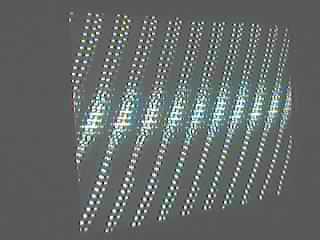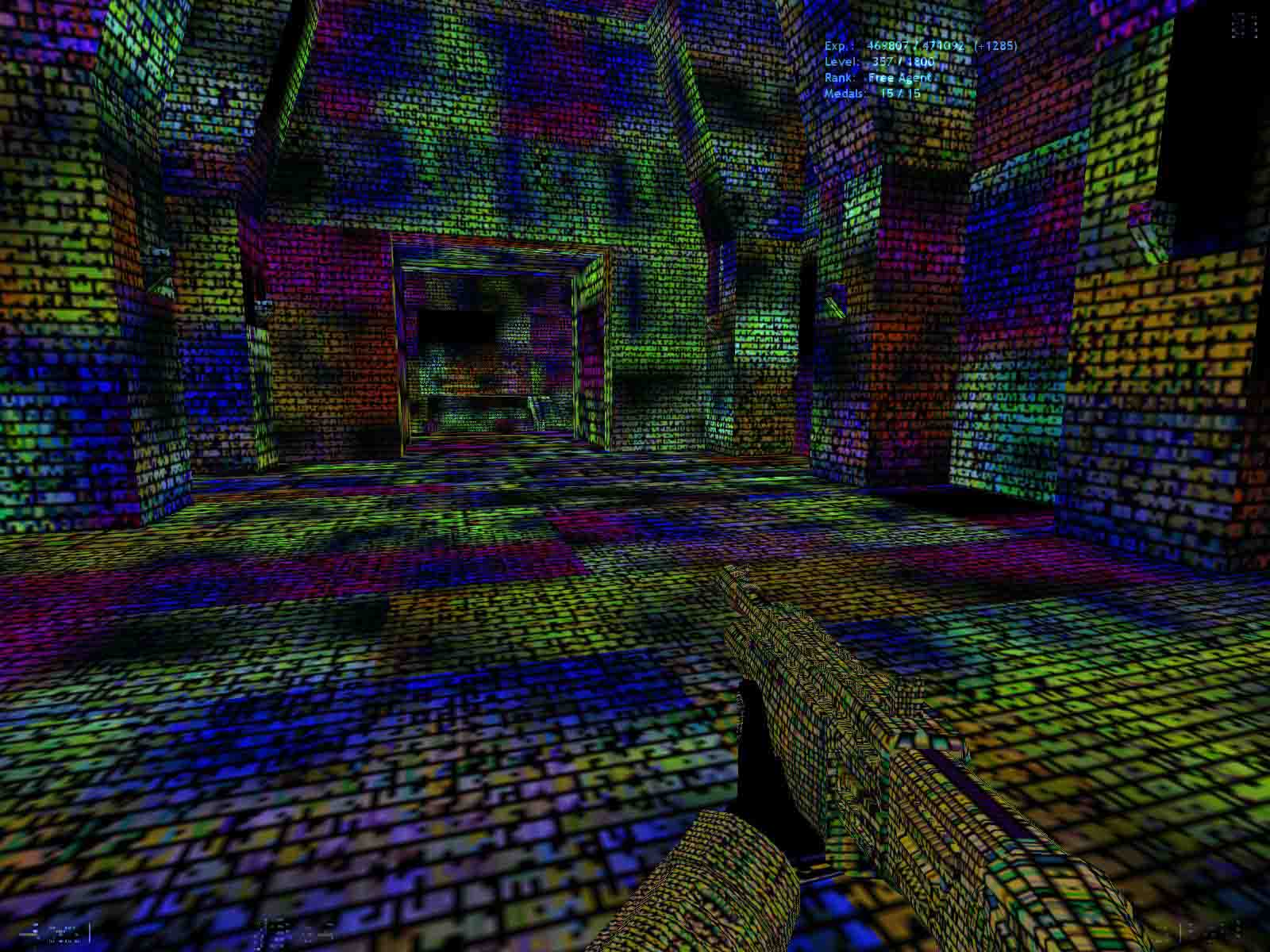|
Luigi Auriemmaaluigi.org (ARCHIVE-ONLY FORUM!) |
|
It is currently 19 Jul 2012 18:48
|
View unanswered posts | View active topics
 
|
Page 1 of 1
|
[ 15 posts ] |
|
| Author |
Message |
|
Sethioz
|
Post subject: nVidia and its problems  Posted: Posted: 11 Jun 2008 01:19 |
|
Joined: 24 Sep 2007 02:12
Posts: 1114
Location: http://sethioz.co.uk
|
|
started this just to tell everybody how much errors nvidia drivers have lately.
my card is 7600GS 512mb (AGP). running custom XP pro.
i used driver version 162.18 for long time and everything worked. then i tought ill update drivers. got 165.xx version. what a surprise...was unable to play svencoop (half-life's mod) and also half-life didnt work. it uses Direct3D. graphics totally messed up. it was like a xmas tree. so i had to install my old drivers back. worked fine.
now i wanted to try rainbow six vegas 2, it crashed. so i figured its drivers. installed newest i found atm - 175.16.
everything seemed to be working fine. game worked, even half-life worked.
but then i wanted to watch a movie using TV...wht a surprise. dual view mode totall messed up. all i saw there was some lines. first i tought its signal, resolution or refresh rate, but after trying all possible things i was sure its drivers .. AGAIN. so i installed my old drivers back once again, but this time it didnt fix it ! i played with the signal and resolution lil bit (signal as B/PAL, G/PAL, NTSC ..etc), but no success. then i decided to totall clean install my drivers. so i uninstalled display drivers, cleaned my registry and installed my old good drivers back (162.18). Well now it seem to be working.
to me nvidia drivers seem very bugged lately. i mean i barely use the display features. only using dual view and rarely play anything and already getting so much problems.
|
|
| Top |
|
 |
|
|
|
|
|
|
 |
|
aluigi
|
Post subject:  Posted: Posted: 11 Jun 2008 08:33 |
|
Joined: 13 Aug 2007 21:44
Posts: 4068
Location: http://aluigi.org
|
|
post the screenshot!
the one which seems got by the mame roms when they check the hardware eh eh eh 8-)
|
|
| Top |
|
 |
|
Sethioz
|
Post subject:  Posted: Posted: 12 Jun 2008 08:08 |
|
Joined: 24 Sep 2007 02:12
Posts: 1114
Location: http://sethioz.co.uk
|
|
lol. here they are..oh yea and..
OFCOURSE theres no response to this problem on nvidia forums. i knew it, but just wanted to test if they even care. ..well they don't even give a shit that their drivers are bugged.
| Attachments: |
File comment: this one should be one big test image..not 2 and also should be colored.

blah2.jpg [ 9.59 KiB | Viewed 1069 times ]
|
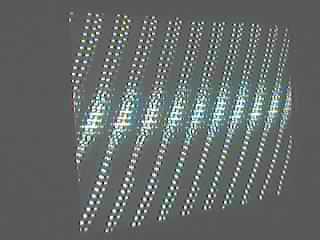
blah1.jpg [ 12.22 KiB | Viewed 1068 times ]
|
|
|
| Top |
|
 |
|
Sethioz
|
Post subject:  Posted: Posted: 09 Aug 2008 23:04 |
|
Joined: 24 Sep 2007 02:12
Posts: 1114
Location: http://sethioz.co.uk
|
|
UPDATE on this one.
they STILL havent fixed this problem ! had to install new drivers for Mass Effect and still have same shit with display.
do they ever even listen ???? Luigi maybe you try .. maybe those idiots will listen to you ?!
|
|
| Top |
|
 |
|
aluigi
|
Post subject:  Posted: Posted: 10 Aug 2008 00:54 |
|
Joined: 13 Aug 2007 21:44
Posts: 4068
Location: http://aluigi.org
|
|
Do you mean, I should try to contact Nvidia?
I don't have the problem so they laugh at me 8-)
|
|
| Top |
|
 |
|
evan1715
|
Post subject:  Posted: Posted: 10 Aug 2008 02:21 |
|
Joined: 05 Oct 2007 01:20
Posts: 402
Location: Florida
|
|
yeah, i updated my 5200 and my screen went like ur second screen shot when ever i logged onto my desktop, i had to go back to my v85 (the one that came with it lol)
|
|
| Top |
|
 |
|
SomaFM
|
Post subject:  Posted: Posted: 10 Aug 2008 06:28 |
|
Joined: 16 Aug 2007 06:25
Posts: 367
|
|
My friend has a similar problem. He installed the latest nvidia drivers (whql certified) with his geforce 7 series card, and he said the graphics were very terrible, and he couldn't go above 4bit color.
So we installed an older version of the geforce drivers and it worked fine. It seems like there is a problem with their newer drivers lately, even the whql certified ones :(
|
|
| Top |
|
 |
|
DeFRaG
|
Post subject:  Posted: Posted: 10 Aug 2008 12:17 |
|
Joined: 09 Apr 2008 08:06
Posts: 66
Location: USA
|
|
thats a shame seeing how radeon i thought use to be better and now nvidia is the shit but wow ugh maybe shits gonna be changed again lol.
|
|
| Top |
|
 |
|
evan1715
|
Post subject:  Posted: Posted: 10 Aug 2008 16:37 |
|
Joined: 05 Oct 2007 01:20
Posts: 402
Location: Florida
|
|
no, the drivers are more towards the newer nvidia cards... nvidia is still better than ati ;p... nvidia was always better than ati :P theres articles on that...
and all the talk about the '4850 finally starting to stir some trouble for nvidia' because it's the first ati to actually be good lol
|
|
| Top |
|
 |
|
Sethioz
|
Post subject:  Posted: Posted: 10 Aug 2008 21:35 |
|
Joined: 24 Sep 2007 02:12
Posts: 1114
Location: http://sethioz.co.uk
|
|
wow. it seems that those drivers really are fucked up.
well dual view is not THAT important for many ppl, but it is to me !!! and DUAL VIEW not clone view, or horizontal span..etc. but DUAL VIEW. so i can do whtever i want at computer and movie plays in tv normally. and dual view also dont mess up my resolution or anything. so my main monitor is 1600x1200 all the time.
as i mentioned in other topic that speedtouch 780WL router SUCKS..so firmware fucked up and i dont have digiTV atm so i wanna watch stuff from my pc..and it really pissing me off that i have to install older drivers for that and then newer to play games. .. its just DUMB.
and nvidia dont even lift a finger to actually fix the problem. sitting finger in ass and not even looking into problem.
ok Luigi i understand lol (they would laugh even if u would have this problem, but maybe they would move they finger then), but could you or somebody else at least find me a DIRECT contact mail ? all i was able to find was this vista driver problem reporting form..thts all.
oh btw about this 4bit. it gave me good idea y the fuck my tv card and video card doesnt work anymore. my first video card was ATI (128mb), then next one was geforce and also this one is geforce. as soon as i plug in both, tv card and video card..then my video card is unable to go over 800x600 4bit. something just fucks up and it says theres not enought resources to use. so maybe its drivers too not cards conflicting.
|
|
| Top |
|
 |
|
aluigi
|
Post subject:  Posted: Posted: 10 Aug 2008 23:26 |
|
Joined: 13 Aug 2007 21:44
Posts: 4068
Location: http://aluigi.org
|
|
| Top |
|
 |
|
SomaFM
|
Post subject:  Posted: Posted: 11 Aug 2008 05:05 |
|
Joined: 16 Aug 2007 06:25
Posts: 367
|
|
Not really sure what you were trying to say about the dual view stuff, but it make me think of something I figured might be good to mention in this thread.
I had the issue where I wanted to use 2 monitors as an extended desktop so I could have ventrilo, chat, web browsing, etc... on 1 monitor, and my games on the other. I also wanted the monitors to have their own separate resolutions, and not 1 big resolution because that would mess with my games' resolutions. I just wanted 2 monitors for separating the things I do.
Anyways, in order to do that, I had to go into the windows graphics settings and choose "extend my desktop onto this monitor". There was no option in the nvidia drivers to do this 'extended desktop' stuff, only a built in option with windows. Hope that is interesting info for someone.
|
|
| Top |
|
 |
|
Sethioz
|
Post subject:  Posted: Posted: 11 Aug 2008 06:21 |
|
Joined: 24 Sep 2007 02:12
Posts: 1114
Location: http://sethioz.co.uk
|
|
well Luigi. i posted on their forum and didnt even got a reply. they prolly REFUSE to belive that their drivers are bugged. they rather ignore it and think that its me who have fucked up something.
how comes they dont even check if its right or not ?
i remember how i reported an bug in commview, they fixed it next day !
this is how things should work. not that they ignore it all.
*dual view - 2 seperate monitors with seperate resolution, you can drag things from one to other
*horizontal span - expanded monitor. from one to other so its LONG desktop
*vertical span - expanded monitor. from one to other so its HIGH desktop
*clone view - speaks for itself. both monitors have exact same pic. if other monitor does not support 1600x1200 then it uses autopan to move with mouse.
i hope some of the persons who work for nvidia reads this.
|
|
| Top |
|
 |
|
Sethioz
|
Post subject: Re: nVidia and its problems  Posted: Posted: 07 Sep 2008 11:01 |
|
Joined: 24 Sep 2007 02:12
Posts: 1114
Location: http://sethioz.co.uk
|
|
here's the pic of the svencoop game with some bugged drivers. this was the first problem that i had with some update. its using openGL (svencoop uses openGL, D3D and something else, but only openGL allows me to play on 1200x1600 and under it is bullshit)
| Attachments: |
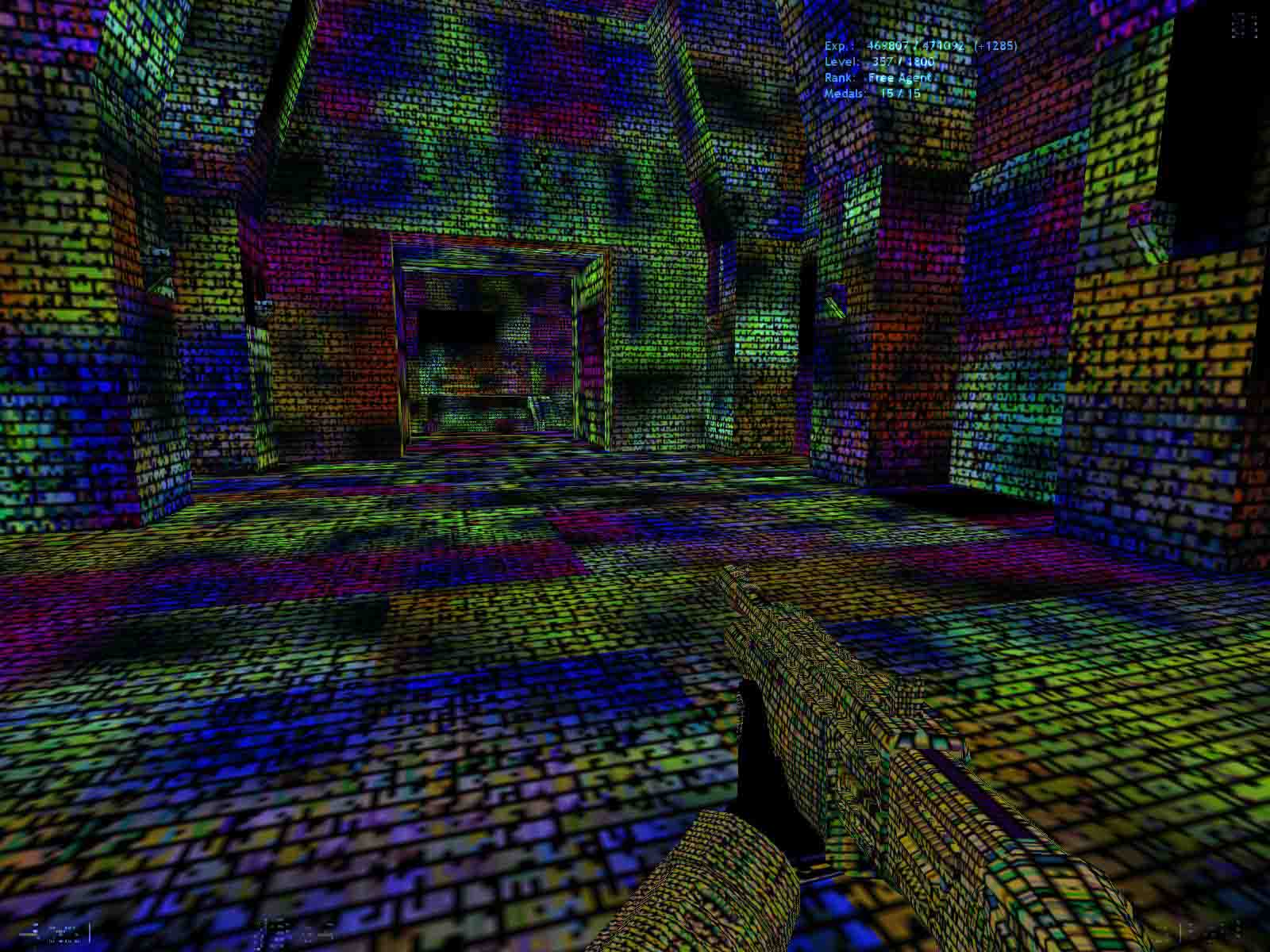
ub_iseki20000fdsa.jpg [ 162.19 KiB | Viewed 1012 times ]
|
|
|
| Top |
|
 |
|
Sethioz
|
Post subject: Re: nVidia and its problems  Posted: Posted: 23 Oct 2008 06:04 |
|
Joined: 24 Sep 2007 02:12
Posts: 1114
Location: http://sethioz.co.uk
|
|
wow i guess. i bothered to check nvidia site before installing old drivers (i want to look movies on my tv, so i need old drivers that work on dual view), but it seems that nvidia fixed this bug in new release.
"178.24_geforce_winxp_32bit_english_whql" seem to be working on dual view, but i haven't tested anything else...so maybe some other problems will pop up.
|
|
| Top |
|
 |
 
|
Page 1 of 1
|
[ 15 posts ] |
|
|
You cannot post new topics in this forum
You cannot reply to topics in this forum
You cannot edit your posts in this forum
You cannot delete your posts in this forum
You cannot post attachments in this forum
|

|