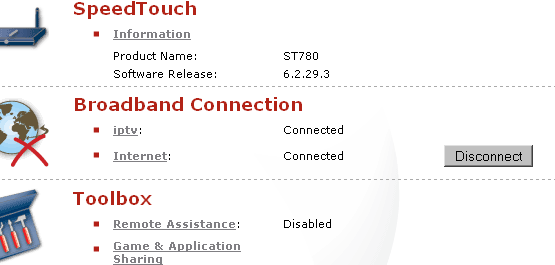Sethioz wrote:
but i meant that i HAD cable modem and back then when i changed mac, nothing happend. it disconnected me simply because you cant change mac without disconnecting. PC just disabled the adapter for a sec. so i had to power off my modem to get a new ip.
This is most likely because your modem was only caching 1 CPE mac address, whereas mine is able to remember up to around 10 (as I mentioned before) before I needed to reset it. This is why when you power cycle the modem, you get a new ip, because it forgets about the old CPE Mac address and learns the new one, hence, a new IP.
Sethioz wrote:
so basically changing your m0n0wall mac is same as chaning PCs mac (not on your case). so you say that ISP gives you ip based on the MAC of the PC that is connected to modem ? ..somehow i doubt, because your PC MAC (on ur case m0n0wall) never gets out of subnet. only modem can see its MAC..but not the ISP. ISP can only see your modem's mac.
The modem sees the MAC address of the CPE device (my m0n0wall box), remembers it, and passes on a DHCP request with that CPE mac address. Simple as that. The ISP doesn't need to talk directly to my m0n0wall box because the modem is there to do the talking.
Sethioz wrote:
lease time is 24h
when you power off modem and connect back and still have SAME MAC then modem wont request new ip, BUT if you change mac then modem will request new ip .. thinking that it is a new computer, keeping your old ip for the old computer (MAC). lil bit messy, but i hope you guys understand.
Remember, when you power off the modem, the modem forgets everything it learned. So it is still going to make another DHCP request whether or not the CPE mac address changed. So when I power cycle the modem, it's going to re-learn the CPE mac address again, and request an IP address. However, the IP address will most likely remain the same because the lease has not expired on the ISPs side yet.
Sethioz wrote:
well im sure that ISP can't see your PCs mac. broadcast messages show mac, but thts not the case.
Yea, the ISP won't communicate directly to the CPE device based on the MAC address. But they can 'see' the mac address of the cpe device by checking out an arp table, or by looking at the dhcp requests.
I am going to look into this more and hopefully give a definitive answer on the subject. A lot of this cable modem information is just from what I have been reading online, or educated guesses based on what I have seen from experimenting with my own setup.